P & P Precision Designs Limited
foam welding and laminating machines


Foam Laminator » Operating Instructions
OPERATING INSTRUCTIONS
Issue 1 August 2003
P&P Precision Designs Ltd
Laminator Mk 7 (1250 49”)
|
INTRODUCTION |
APPENDICES
Appendix 1 All LD and MP based products
Appendix 2 All EV and VA based products
Appendix 3 All HD and HL based products
Appendix 4 All PPA based products
Appendix 5 All Conductive and Static Dissipative products
Appendix 6 Laminating materials of individual thicknesses less than 10mm
Appendix 7 Optimising blade and roller Positions
Appendix 8 Glossary of Terms
Lamination
is the process of bringing two surfaces together by heat or by
adhesion to form a thicker block with a laminated bond
equivalent in strength to that of the individual sheets. The MK7
machine uses an electrically heated blade to melt the sheet
surfaces. The thickness of the melted material is commonly known
as 'melt back' and is dependent upon several factors :
i) Density: High density grades require more heat to melt an
equivalent surface area.
ii) Grade: Amount of heat required to melt a sheet surface depends
upon the melt properties of the base polymer ; e.g. HDPE has a
higher melting temperature range than LDPE.
iii) Contact: Amount of material in contact with the blade, which
depends upon the blade and roller positions (refer to Part 3.4)
CONTENTS PART 2 CAPABILITIES OF THE MK 7 LAMINATOR
2.1 Use of Laminator
The machine is designed to laminate
Plastazote, Evazote and Supazote foam grades produced by Zotefoams.
2.2 Width
The heater blade is clamped at both
ends leaving an available heated surface width of 1550mm.
The blade temperature across the middle 1400mm is very constant. For
most materials 1300mm is the maximum sheet width possible to achieve
a satisfactory bond across the entire sheet.
However there are other factors which affect the laminated width
achievable which are not related to the design of the laminator. The
maximum width achievable depends upon the flatness of the sheets at
the edges and the alignment of the sides as they are being fed-in.
The latter factor becomes more important when building up thick
block as continuing misalignment means a decrease in the total
laminated block width.
2.3 Functions of the Laminator
The height of the heater blade and
the position of the top drive rollers are adjusted by two
hand-wheels located on the side of the machine above the Control
Console (Figure1). A small upper guide roller with an adjustable
height relative to the upper drive roller is located above the
heater blade. A hand-wheel to adjust this is located on the front
face of the machine above the feed-in tunnel. The function of this
roller is more critical when laminating thin materials (Part 3.1.4).
2.4 Laminated Block Thickness
The maximum distance possible
between the drive rollers (R3 & R4) is approx. 300mm (Refer to
Figure 2)
The maximum travel of the heater blade is approx 250mm. (Gap A)
The maximum travel of the top drive roller from the heater blade is
approx. 100mm. (Gap B)
2.5 Thin Laminations
Laminations with individual sheet
thicknesses of 5mm are possible but greater care must be taken when
feeding material in. For a total laminated thickness of less than
20mm the material to be laminated should be prepared in roll form to
minimise the difficulty of feeding in thin sheets (see Part 3.1.4).
2.6 Rate of Lamination
This is controlled by the speed of
the drive rollers R3 & R4. The speeds are indicated for both rollers
as either feet per minute or metres per second. The relative speeds
of the top and bottom drive rollers can be varied to make either one
faster or slower than the other.
2.7 Lamination Temperatures
Temperature can be set in 1°C
increments up to a maximum of 550°C. The highest setting necessary
for current Zotefoam products is 540°C.
CONTENTS PART 3 MACHINE OPERATION
3.1 Introduction to Operation
The Laminator operates by passing
two sheets either side of the electrically heated blade. The
surfaces are then brought into contact by feeding the sheets through
the gap between the drive rollers. These rollers then proceed to
pull the sheets across the blade at a rate to achieve the required
heat transfer. The adjustable spacing between these drive rollers
controls the amount of pressure exerted on the sheets to bring the
surfaces into contact. These surfaces are melted and then forced
together by the drive rollers where solidification takes place.
3.1.1 General Operation
Before attempting to operate the
laminator the user must be fully conversant with the Health and
Safety Section (Part 4) of these instructions as well as being fully
familiar with the locations of the five Emergency Stop buttons and
all the operational buttons and switches.
All Emergency Stop buttons isolate power to the drive rollers
and the heater blade. They are located as follows :
On the top of the Control Console.
Left and right at front edges of the feed-in tunnel
Left and right at back edges of the take-off tunnel
Before attempting to start ensure all Emergency Stop Buttons are
pulled out.
Figure 1: Control Panel
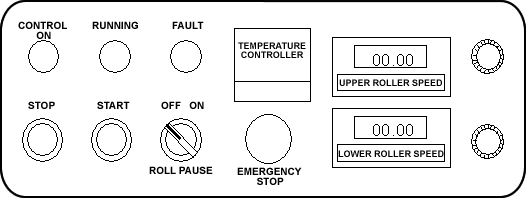
3.1.2 Sequence of Operation
|
|
ACTION |
KEY POINTS |
|
1 |
Switch power on at main isolator switch. |
Fault light flashes every 10 seconds. |
|
2 |
Depress 'Control On' button. |
White 'Control On' light illuminates indicating control supply is available and machine is ready to start. Temperatures will be displayed on the Temperature control unit, but the power to the heater elements will remain off until the rollers are started. |
|
3 |
Depress 'Run' button. |
Green 'Run' light will be illuminated. Rollers will start running at the speeds indicated for 'Upper Roller Speed' and 'Lower Roller Speed'. Power will now be on to the heater elements and the actual displayed temperature will increase. |
|
4 |
Set temperature control unit to lamination temperature required as described in Part 3.2. |
Allow actual displayed temperature to control at set temperature for at least 15 minutes. See Appendices for material conditions. |
|
5 |
Adjust 'Roller Speed' as described in Part 3.3. |
See Appendices for material conditions. |
|
6 |
Switch on 'Roll Pause' if required as described in Part 3.1.5. |
See Appendices for material conditions. |
|
7 |
Adjust blade and roller positions as described in Part 3.4. |
See Appendix 7 for optimising positions. |
3.1.3 Sheet Feeding
A glass support plate is fitted to
the blade such that any movement of the blade will also move the
plate. The top surface of the glass divider and that of the blade
are level to ease feeding the sheet over the blade without any
obstructions.
Ensure that the front and the sides of the top and bottom sheets are
lined up with respect to each other.
Sheets must be positioned centrally across the blade to achieve a
uniform bond without any weak areas due to passing over the cooler
extreme ends of the blade. The operator will have more control by
standing by the side of the sheets rather than behind them. One hand
can be used to line up the front and edges and guide the front over
the glass. The other hand is used to feed the material into the
machine.
Until the front of the sheets have passed over the blade and into
the drive rollers the rate of heat transfer from the blade is
totally dependant upon the operator feed rate. This represents the
first 95mm of the sheets and may affect the quality of the bond; too
slow a feed rate will result in overheating and charring, too fast
will result in a weak bond or even a gap.
The correct feed rate can only be established by passing the sheets
over the blade at a speed equal to the roller speed such that when
the front of the sheets touch the drive rollers no hesitation
occurs. Hesitation causes a burn line or hole across the width of
the laminate.
3.1.4 Producing Thick Blocks
Any successful
lamination relies upon the contact surface maintaining even heat
transfer. The heat transfer from the blade depends upon :
i) Density High density grades (more material per volume) require
more heat to melt the surface.
ii) Grade Heat required to melt sufficient of the material surface
depends upon the melt characteristics of the grade.
iii) Contact Surface area in contact with the blade depends upon the
Gap Settings (Part 3.4) and the mass of the top component, both of
which contribute to the amount of pressure exerted on the blade.
To control heat transferred from the blade when producing laminated
blocks which consist of more than three sheets, the block must be
built up by adding a single sheet on top to gradually increase the
thickness. By using this method every join will be of equivalent
strength and appearance.
3.1.5 Laminating with Thin Sheets
For any lamination using individual
sheet thicknesses less than 10mm it is recommended that they are
prepared as roll feed to assist the lamination. With flexible
materials problems are greater due to the lack of rigidity of sheets
of this thickness; feeding in becomes difficult to control as the
front of the material tends to flex rather than lie flat. The
material may not slide easily across the blade and tends to stick
more readily. Feeding of thin material can be eased by cutting a
V-shape at the front edge. This will result in minimal wastage when
using roll feed but is not a practical solution for single
laminations.
The small pressure roller above the blade has a 20mm adjustment
relative to the upper drive roller. Adjustment is made by a
hand-wheel located on the front face of the guard above the feed-in
tunnel.
Difficulty may arise when feeding the bottom thin sheet under the
blade. This may be overcome by raising the heater blade an extra 1 -
2mm whilst maintaining the correct amount of pinch pressure. The
blade can then be moved back to get better surface contact if
necessary. Tension must be kept on the laminated product as it comes
out of the drive rollers.
3.1.6 Roll Pause
A photo-sensitive cell is used to
stop the drive rollers for a pre-determined time to ensure the end
of the laminated block is successfully bonded. This operates by
sensing the end of the sheets and temporarily stops the rollers
which hold the back of the lamination together so as to achieve a
better weld. The 'Roll Pause' is operated by a switch on the control
console and is used for laminations as specified in the Appendices.
CONTENTS
3.2 Blade temperature
3.2.1 Adjusting the Temperature
Controller
The set temperature is controlled
and adjusted by a Temperature control unit.
With power on, the actual blade temperature is continuously
displayed.
The 'Desired Temperature' is adjusted by depressing either the up or
down buttons whichwill change the set point value. Short presses
change the set point by single units. Long presses accelerate the
set point for large adjustments.
3.2.2 Setting the Correct Lamination Temperature
i) Temperatures must first be set up
as specified in the Appendix for the specific grade and thickness.
ii) After start-up from cold allow heated blade to maintain set
temperature for at least 15 minutes before beginning any
laminations.
iii) During production do NOT start a lamination until displayed
temperature is above the 'Lower Limit Starting Temperature'.
iv) Do NOT allow the displayed temperature to fall below the
'Critical Blade Temperature' during lamination.
v) Rate of throughput must be limited in order to comply with iii)
and iv) above, especially on higher density and thicker block
laminations.
3.2.3 Using Temperatures Higher than the Operating Temperatures
Setting the temperature slightly
higher than indicated in Appendix 1 - 6 may improve weld when sheets
are uneven. However, in excess of 20°C - 68°F higher may result in
unsatisfactory weld quality.
i) The lamination temperature should be kept as low as possible. In
the event of the foam becoming trapped while in contact with the
blade, the higher the temperature the greater the risk of fire.
ii) Unnecessary over-heating of material may give a thicker, darker,
more prominent join.
iii) Material will be more prone to sticking to the blade and uneven
melt-back will be more likely to occur; i.e., gaps and solid lumps
giving very poor quality weld.
iv) Over-heating and material sticking to the blade will result in
the emission of excess smoke and fumes.
v) Higher density or more rigid materials will come apart if the
temperature after passing over the blade and through the pinch gap
is still much higher than the melt temperature of that grade.
CONTENTS
3.3 Roller speeds
3.3.1 Adjusting the Roller Speeds
There are two thumb-wheels to control the speeds of the top and
bottom drive rollers.
The roller speeds are indicated by a digital display.
3.3.2 Setting Roller Speeds
i) Roller speeds must first be set
up as specified in the Appendices for the specific grade to be used.
ii) For lamination of 2 sheets of equivalent thickness top and
bottom, then the Upper Roller Speed and the 'Lower Roller Speed'
should be the same in order to achieve a flat laminated block. The
flatness of these laminations can be controlled by adjusting the
'Roller Balance'.
iii) For laminating dissimilar thicknesses, e.g., thin on thick, an
adjustment of the Roller Balance is required. With a thinner sheet
on top then the Upper Roller Speed should be at a relatively faster
speed than the Lower Roller Speed.
Adjust the 'Roller Balance' until bowing is eliminated and a flat
block is achieved.
CONTENTS
3.4 Roller and heater blade positions
3.4.1 Adjusting Positions
There are two hand-wheels which are
manually adjusted. Both have a digital read-out incorporated within
the wheels which relate to actual distances.
The Right Hand Wheel displays the distance between the bottom drive
roller and the centre of the heater blade,
(Bottom Gap = Gap A in
Figure 2).
The Left Hand Wheel displays the distance between the centre of the
blade to the lower-most surface of the top drive roller, ('Top Gap'
= Gap B in Figure 2).
The
'Total Gap' between the top and bottom drive rollers is equal to
the 'Bottom Gap' added to the 'Top Gap'.
3.4.2 Setting Blade Position ('Bottom Gap')
i) For a block comprising only 2 sheets setting is very
straight-forward:
Measure thickness of bottom sheet across width and set 'Bottom Gap'
to the maximum measured thickness.
This equals 'Bottom Gap Setting'
ii) For a block comprising more than 2 sheets :
Thickness across the width of bottom component must be known. If
this cannot be accurately measured then use the individual
measurements and subtract 0.5mm per laminated join. Set 'Bottom Gap'
to maximum thickness found/measured.
This equals 'Bottom Gap Setting'
Notes: Position of blade can be further optimised, to take account
of thickness variation, by sliding the front of the bottom sheet
rapidly under the blade then retracting it. If this feels relatively
tight then the gap should be increased in 0.5mm steps until the
sheet can be fed in with ease whilst maintaining light contact on
the blade. Feeding in can also feel tight due to the temperature of
the blade being too low, hence check correct conditions are being
used.
3.4.3 Setting Roller Position ('Top Gap')
Determine the minimum combined
thickness of the top and bottom sheets (Tmin).
Subtract the 'Bottom Gap Setting' plus 3mm from 'Tmin' to give 'Top
Gap Setting'
3mm is a general guide for most materials at most thicknesses to
ensure there is sufficient compression to bring the surfaces in
contact and to pull the block over the blade. This gap can then be
optimised as described in Part 3.4.4.
'Top Gap Setting' = 'Tmin' - (Bottom Gap Setting + 3mm)
Gap B in Figure 2
3.4.4 Optimising Positions
The amount of compression exerted on
two sheets between the top and bottom drive rollers is defined by
the total thickness of the laminated block less the Total Gap.
Therefore the thickness of the sheets to be laminated must be
measured across the total width in order to control the amount of
force exerted on the weld line. This compression also affects the
amount of contact the surfaces of the sheets have on the heated
blade, i.e. how much material is melted. Contact occurs on the top
and bottom curved surfaces of the blade only. Refer to Appendix 7
for further information.
Figure 2
Schematic Diagram Of Laminator
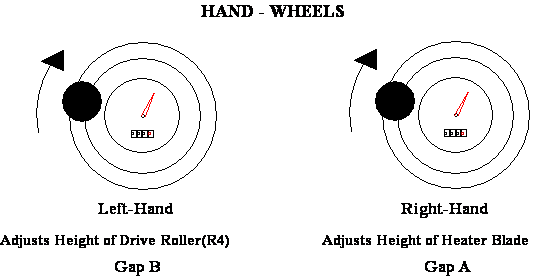
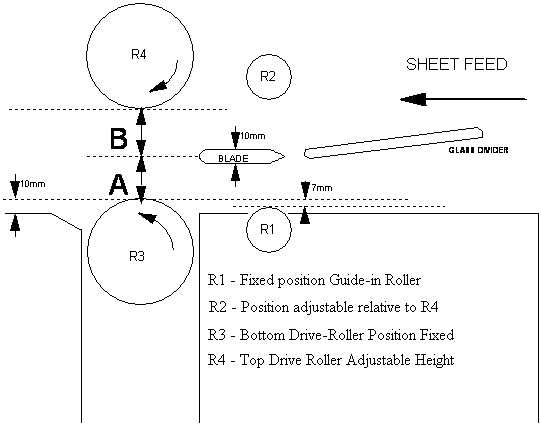
CONTENTS
3.5 Lamination conditions for joining sheets of dissimilar grades
Step 1 Determine the lamination
conditions from the specific table in the Appendices for each grade;
i.e., temperature, speed.
Step 2 Set the blade temperature to the 'Set Temp' of the grade
which requires the higher temperature.
Step 3 Set the roller speeds to that of the grade which requires the
slowest speed. (Also limit the rate of sheet throughput to that of
this grade)
Step 4 Switch photo-eye OFF if conditions for either grade specify
this.
Notes Due to grades exhibiting different characteristics during
lamination then the normal rules for adjusting the 'Roller Balance'
for thick to thin laminations may not apply.
Materials of the same base polymer but of different densities behave
similarly. If they are at opposite ends of the density range then
the speed of the roller in contact with the lower density component
must be decreased.
As a general guideline the relative roller speed of a higher density
or a more rigid grade must be faster than that of a lower density or
softer more compressible grade.
CONTENTS
3.6 Failure Modes
When the isolator is first turned on
the fault light will flash every 10 seconds,
Depress the control on button and the light will go off.
There are three main faults that can occur on the machine and are as
follows.
|
Fault |
Indication |
Possible Causes For Failure |
Comments |
Actions |
| 1.Upper or Lower roller drive Failure. | Fault light flashes every 10 seconds. Faulty roller will stop running. |
• Inverter fault (check manual for trip codes) • Roller over-temperature • Circuit breaker tripped |
Heating disabled automatically. |
Reset by depressing stop then start button roller will start if the fault light is off. |
| 2. Heating Blade Over-temperature. | Fault light permanently on. Blade temperature starts to fall. |
• Trip amp faulty • Thermocouple failure • Blade temp above 600°C |
Heating disabled automatically. |
Reset by depressing start button, blade temperature will start to increase if the fault light is off. |
| 3. Heating blade element failure. | Fault light flashes every 5 seconds. Possible fall in blade temperature. |
• Heating element open circuit • Circuit breaker tripped • Fuse blown |
Machine will still run as normal but blade temperature may be slow to achieve set point. |
Test heating element for resistance approx. 29 ohms each (15 ohms per pair), current approx. 7.5 amps each (15 amps per pair). Replace element if faulty or fuse if blown. |
If the fault cannot be identified or reset assistance maybe required from an engineer.
CONTENTSPART 4 HEALTH AND SAFETY
Any machine can be dangerous if
improperly used.
Safe working practice is the responsibility of the user.
Note that this machine contains drive rollers and a hot blade that
must not be touched.
1 This machine must be properly and safely installed on a firm and
level base.
2 Operators must be fully trained in the safe use of this machine.
3 This machine must only be used for the purpose it is intended.
4 This machine incorporates fixed guards which must not be removed.
5 All users must be fully aware of the location of all five
Emergency Stop buttons. (Main control console, front edges of
feed-in tunnel and back edges of take-off tunnel).
6 The machine must be electrically isolated before obtaining access
to any part of the machine.
7 It is recommended that an Extraction Hood be fitted over the
machine to duct away any fumes.
8 Under no circumstances should anybody reach inside the tunnel
guard or attempt to access the machine from above or beneath.
9 In the event of the machine stopping during lamination and cannot
be restarted normally, no attempt should be made to clear the
obstruction until it is cooled. In the unlikely event of a fire,
suitable fire extinguishers must readily available.
10 Operators must not wear loose clothing or items that may become
trapped in the moving parts.
11 In addition to the above requirements local regulations on
health, safety and welfare in the workplace must be followed.
Safety Handover Certificate, P&P Precision Designs Ltd, Mk7 Laminating Machine
1. The machine must be properly and safely
installed on a firm and level base.
2. Operators must be fully trained in the
safe use of the machine.
3. The machine must only be used for the
purpose for which it is intended.
4. The machine incorporates fixed guards
which must not be removed.
5. All users must be aware of the location
of the five Emergency Stop buttons.
6. Electrically isolate from supply before
obtaining access to any part of the machine.
7. Fitting of an Extraction Hood to the
machine is recommended.
8. Under no circumstances should persons
reach inside the tunnel guards or attempt to access the machine from
above or beneath.
9. Should the machine fail during
operation no attempt should be made to remove partly laminated work
until the machine blade has cooled. In the unlikely event of a fire,
suitable fire extinguishers must be readily available.
10. Loose clothing or items that may
become trapped in moving parts must not be worn.
11. In addition to the above requirements
local regulations on Health, Safety and Welfare in the workplace
must be followed.
General Notes:
Any machine can be dangerous if improperly used.
Safe working
practice is the responsibility of the user.
This
machine contains pinch rollers and a hot blade which must not be
touched.
TABLE 1.1 : Lamination Conditions
for LD and MP based products
For laminated thickness greater than 20mm.
|
Product Grade |
Optimum Operating Temperature |
Lower Limit Starting Temperature °C |
Nominal Roller Speed (*) m/min |
Nominal Roller Speed (*) ft/min |
Critical Blade Temperature °C |
Roll Pause ON/OFF |
|
LD15 |
380 |
360 |
8.4 |
27.6 |
350 |
ON |
|
LD18 |
380 |
360 |
8.4 |
27.6 |
350 |
ON |
|
LD24 |
380 |
360 |
8.4 |
27.6 |
350 |
ON |
|
LD24 LC |
380 |
370 |
8.4 |
27.6 |
350 |
ON |
|
LD29 |
390 |
375 |
8.4 |
27.6 |
360 |
ON |
|
LD33 |
390 |
375 |
8.4 |
27.6 |
360 |
ON |
|
LD33 LC |
400 |
380 |
8.4 |
27.6 |
360 |
ON |
|
LD45 |
400 |
380 |
8.4 |
27.6 |
370 |
ON |
|
LD60 |
430 |
410 |
8.4 |
27.6 |
390 |
ON |
|
LD70 |
440 |
420 |
8.4 |
27.6 |
400 |
ON |
|
MP15 |
360 |
340 |
8.4 |
27.6 |
330 |
ON |
|
MP24 |
360 |
340 |
8.4 |
27.6 |
330 |
ON |
|
MP33 |
370 |
360 |
8.4 |
27.6 |
350 |
ON |
|
MP45 |
380 |
360 |
8.4 |
27.6 |
350 |
ON |
Adjust roller speeds as necessary, according to method described in 3.3.
CONTENTS
APPENDIX 2
TABLE 2.1 : Lamination Conditions for EV & VA based products
For laminated thickness greater than 20mm.
|
Product Grade |
Optimum Operating Temperature |
Lower Limit Starting Temperature °C |
Nominal Roller Speed (*) m/min |
Nominal Roller Speed (*) ft/min |
Critical Blade Temperature °C |
Roll Pause ON/OFF |
|
VA25 |
390 |
370 |
8.4 |
27.6 |
350 |
ON |
|
VA35 |
400 |
380 |
8.4 |
27.6 |
370 |
ON |
|
VA65 |
440 |
430 |
8.4 |
27.6 |
420 |
ON |
|
VA80 |
540 |
520 |
8.4 |
27.6 |
510 |
ON |
|
EV30 |
410 |
390 |
8.4 |
27.6 |
380 |
ON |
|
EV50 |
440 |
420 |
8.4 |
27.6 |
390 |
ON |
|
EM26 |
300 |
270 |
8.4 |
27.6 |
250 |
OFF |
|
EM45 |
300 |
270 |
8.4 |
27.6 |
250 |
OFF |
Adjust roller speeds as necessary, according to method described in 3.3.
CONTENTS
APPENDIX 3
TABLE 3.1 : Lamination Conditions for HD and HL based products
For laminated thickness greater than 20mm.
A smaller roller pressure should be used for very stiff materials,
the top roller gap ‘B’ is best set to 1.5 mm less than the sheet
thickness.
Top Gap Setting = Tmin - (Bottom Gap setting + 1.5 mm).
|
Product Grade |
Optimum Operating Temperature |
Lower Limit Starting Temperature °C |
Nominal Roller Speed (*) m/min |
Nominal Roller Speed (*) ft/min |
Critical Blade Temperature °C |
Roll Pause ON/OFF |
|
HD30 |
440 |
420 |
8.4 |
27.6 |
390 |
ON |
|
HD60 |
400 |
380 |
4.2 |
13.8 |
360 |
OFF |
|
HD80 |
430 |
420 |
4.2 |
13.8 |
380 |
OFF |
|
HD115(1) |
500 |
480 |
4.2 |
13.8 |
470 |
OFF |
|
HL34 |
420 |
390 |
8.4 |
27.6 |
375 |
ON |
|
HL47 |
440 |
430 |
8.4 |
27.6 |
400 |
ON |
|
HL79 |
475 |
470 |
4.2 |
13.8 |
425 |
OFF |
Adjust roller speeds as necessary, according to method described in 3.3.
(1) These conditions will not give a lamination joint stronger than
the foam, but will enable thicker sections to be made when the
strength of the join is not critical.
CONTENTS
APPENDIX 4
TABLE 3.1 : Lamination Conditions for PPA based products
For laminated thickness greater than 20mm
A smaller roller pressure should be used for very stiff materials,
the top roller gap ‘B’ is best set to 1.5 mm less than the sheet
thickness.
Top Gap Setting = Tmin - (Bottom Gap setting + 1.5 mm)
|
Product Grade |
Optimum Operating Temperature |
Lower Limit Starting Temperature ° C |
Nominal Roller Speed (*) m/min |
Nominal Roller Speed (*) ft/min |
Critical Blade Temperature ° C |
Roll Pause ON/OFF |
|
PPA30 |
330 |
325 |
8.4 |
27.6 |
300 |
ON |
|
PPA35 |
330 |
325 |
8.4 |
27.6 |
300 |
ON |
Adjust roller speeds as necessary, according to method described in 3.3.
CONTENTS
APPENDIX 5
Table 4.1 : Lamination Conditions for Static Dissipative and
Conductive Foams
For laminated thickness greater than 20mm
During lamination of the conductive foams, the temperature of the
blade drops significantly.
The blade temperature stated is an optimum value; increasing the
temperature results in poorer adhesion.
|
Product Grade |
Optimum Operating Temperature |
Lower Limit Starting Temperature °C |
Nominal Roller Speed (*) m/min(2) |
Nominal Roller Speed (*) ft/min (2) |
Critical Blade Temperature °C |
Roll Pause ON/OFF |
|
LD30SD |
400 |
390 |
8.4 |
27.6 |
380 |
ON |
|
LD32CN |
450 |
440 |
8.4 |
27.6 |
430 |
ON |
|
LD50CN |
440 |
420 |
8.4 |
27.6 |
400 |
ON |
|
EV45CN |
480 |
460 |
8.4 |
27.6 |
430 |
ON |
|
EV70CN |
510 |
500 |
8.4 |
27.6 |
490 |
ON |
|
EV120CN(1) |
540 |
530 |
8.4 |
27.6 |
510 |
ON |
(1) These conditions will not give a lamination joint stronger than
the foam, but will enable thicker sections to be made when the
strength of the join is not critical.
(2) The roller speed should not be reduced. The conductive foams
conduct heat. As the roller speed is reduced, heat is conducted away
from the heated surface resulting in a poor bond.
CONTENTS
APPENDIX 6
TABLE 4.1 : Lamination Conditions for individual sheet thicknesses
less than 10mm.
Roll feed must be used to overcome feed-in difficulties with single
sheets thereby minimising wastage.
|
Product Grade |
Optimum Operating Temperature |
Lower Limit Starting Temperature °C |
Nominal Roller Speed (*) m/min |
Nominal Roller Speed (*) ft/min |
Critical Blade Temperature °C |
Roll Pause ON/OFF |
|
VA25 |
430 |
410 |
4.2 |
13.8 |
400 |
OFF |
|
VA35 |
460 |
440 |
4.2 |
13.8 |
430 |
OFF |
|
EV50 |
490 |
470 |
4.2 |
13.8 |
450 |
OFF |
|
LD24 |
420 |
400 |
4.2 |
13.8 |
390 |
OFF |
|
LD29 |
450 |
430 |
4.2 |
13.8 |
430 |
OFF |
|
LD33 |
450 |
430 |
4.2 |
13.8 |
430 |
OFF |
|
LD45 |
470 |
450 |
4.2 |
13.8 |
440 |
OFF |
|
LD60 |
490 |
470 |
4.2 |
13.8 |
460 |
OFF |
Adjust roller speeds as necessary, according to method described in 3.3.
CONTENTS
APPENDIX 7
The amount of compression exerted on two sheets between the top and
bottom drive rollers is defined by the total thickness of the
laminated block less the Total Gap.
Therefore the thickness of the sheets to be laminated must be
measured across the total width in order to control the amount of
force exerted on the weld line. This compression also affects the
amount of contact the surfaces of the sheets have on the heated
blade, ie. how much material is melted. Contact occurs on the top
and bottom curved surfaces as shown below:
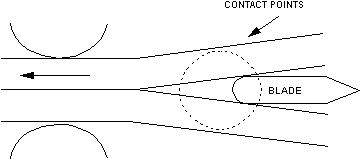
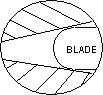 Ideal Contact
Ideal Contact
A thin even layer of material melts which result in a consistent
good quality weld.
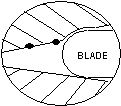 Excessive Contact
Excessive Contact
i) Due to excessive pressure
Material sticking to the blade causes a build-up forming solid lumps followed by small gaps where material has been rubbed away. This uneven melt-back effect occurs through using non-optimal settings. (similar melt-back occurs with excessive blade temperatures where material tends to stick to the blade.
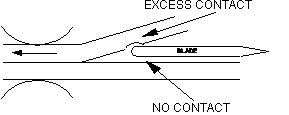 ii) Due to blade not in correct position
ii) Due to blade not in correct position
With blade too high the lower sheet will not make contact with the blade and the upper sheet will be forced around the blade causing melt-back as in i).
GLOSSARY OF TERMS
|
Optimum Operating Temperature |
Temperature at which to set the
Temperature Control Unit for specific grades is referred to as 'Set
Temperature'. This temperature has been found to give the best
quality weld for that grade. |
|
Lower Limit Starting Temperature |
If indicated temperature is lower
than this before sheets are fed in then in an unsuccessful weld will
result. Do not start lamination until display is equal to or higher
than this. |
|
Critical Blade Temperature |
If displayed temperature drops below
this during lamination then the quality of the weld will be
affected. i.e. Probable unstuck patches. |
|
Nominal Roller Speed |
Guide to where to set the Roller
Speeds, which need adjusting as necessary according to method
described in Part 3.3. |
|
Upper Roller Speed (URS) |
As indicated (see Figure 1). |
|
Lower Roller Speed (LRS) |
As indicated (see Figure 1). |
|
Roller Speed |
Thumb-wheel adjusts speed of both
URS and LRS (see Figure 1) |
|
Roller Balance |
Relative speed between URS and LRS. |
|
Roll Paus e |
Photo-sensitive cell operated by a
roll pause switch on the Control Console (see Fig. 1). |
|
Bottom Gap |
Gap between center of heater blade
and the top surface of the bottom drive roller. Gap A in Fig.
1.'Bottom Gap Setting' = Max. Thick. of Bottom Component. |
|
Top Gap |
Distance from centre of blade to bottom surface of top drive roller. Gap B in Fig.1'Top Gap Setting' = 'Tmin' - (Bottom Gap Setting + 3mm). |
CONTENTSTRADEMARKS
PLASTAZOTE, EVAZOTE and SUPAZOTE are registered trademarks of Zotefoams plc.
FOAM LAMINATOR
The P&P Laminator operates by passing two foam sheets either side of an electrically heated blade which melts the sheet surfaces.
FOAM BUTT WELDER
The P&P Butt Welding machine has been developed to produce a fast clean weld with no distortion to the joint surface.

